
WARNING: FAKE Pope Fancis Facebook Page ASKING FOR MONEY
How do you successfully BLOCK and REPORT fake accounts? Its kinda tricky. In this blog I will show you with pictures and step by step instructions. There are many fake “Pope Francis” Facebook accounts out there but one has been asking for Money via Western Union. I want to show you how you can help stop them! Again… I will give instructions in this blog on how to REPORT this account and others like it, so be sure not to miss that part of the blog below. Also keep in mind this blog might be “worthy” of a share on Facebook or other social networks so we can help get this info to others and teach them how to report fake accounts as well. By the time you read this blog the fake account I am talking about may already be deleted. However, we can be certain that more will rise up. We have to use much caution until Facebook blocks users from using the name Pope when creating accounts. (SIDE-NOTE: I did read that Pope Francis will be getting an official Facebook page but I don’t have the link yet. I will update this blog when I find out what it is.) Until then we have to deal with this…
About The “Pope” asking for Money via Western Union
A Facebook friend, who I met through The Pope Tweets App that I created, (www.ThePopeTweets.com) sent me a message asking if the Pope has a Facebook account and if he messages his friends. I simply replied. “I am sorry I don’t know.” She again contacted me today saying “Pope Francis” was asking her for Money via Western Union. I was like… “Wait… What!?!” – I knew right away the Pope would NEVER ask for money this way and wanted to find out more. She even got a “personal message” from “Pope Francis” and the message was asking for money for an orphanage. Here is the message:
“my child you donate to them you will send it through western union at the post office with the name of there secretory….NAME>>AKPODUVIE OTEJIRI…ADDRESS>>140 EFFURUN SAPELE ROAD WARRI….STATE>>DELTA STATE….COUNTRY>>NIGERIA”
Thankfully this friend did not send any money. This FAKE Facebook profile had pictures of Pope Francis and quotes from the Bible on it. Here is what the page looked like.
How to REPORT Fake Pope Francis Accounts
I believe its important to not only “block” these accounts but if we have time we should “REPORT” them as well so Facebook will delete them ASAP. NOTE: Its IMPORTANT TO SUBMIT your report. According to Facebook options, it seems like not all of the BLOCKS are reported to them. If we want these accounts to be deleted we need to MAKE SURE THE REPORT GETS SUBMITTED. In this blog I will give you instructions on how to do that. If enough people REPORT these people in a short amount of time then Facebook will act faster and the account will be deleted much sooner. This also well help protect those good souls who think they are “Friends” with or helping Pope Francis with a donation. I will start by giving the step by step instructions on how to, not only block, but also how to correctly REPORT and Submit that report to Facebook.
Step 1. Visit the fake accounts profile page. In the URL address bar you should see something like this: https://www.facebook.com/poor.francisworldpop
Make sure you are visiting the fake accounts profile wall. You will see their name on the page as well as the URL with their account name after Facebook.com/ Once you are there Then CLICK ON the little arrow right next the “the Message” button on the right side. In The DROP DOWN BOX choose “BLOCK / REPORT“. See picture below.
Step 2. Next you will choose “SUBMIT A REPORT”. Do NOT simply choose “Block” the fake account. When you select this option on this page you will be giving a second option to choose. Here you want to choose “REPORT “First Name’s” Account”. Note that First Name will be different for each fake account according to the Fake Name they chose to use. In this case the Fake Name is using “Pope” for the first name. So in this example I would choose “Report Pope’s Account“. Then after making these two choices I press the “CONFIRM” button.
Step 3. Here comes the IMPORTANT STEP. You need to make sure you check the box at the bottom that says “Submit a Report”. You can also choose “Block Fake Name” as well. This way
they not only can not contact you but they can not contact your friends. Some people can only be contacted by “Friends of Friends” so if you don’t block a fake account then they may use you to contact the friends on your list. So its best to “Check Both Boxes” on this page.
Step 4. You are a rock-star!  You have successfully deleted the Fake Account and you should see something like this… Minus the “Woo Hoo” and the yellow markings.
You have successfully deleted the Fake Account and you should see something like this… Minus the “Woo Hoo” and the yellow markings.
Ok, ready to test your new knowledge? We may have already sucessfully taken down the account but Here is the link to the fake account: https://www.facebook.com/pope.francisworldpop
Finally remember sharing this helpful info may protect some innocent and generous souls from giving money to some fraud of Facebook using The Pope’s Name. If you want to share this you may need to go back to Facebook and see the original link you clicked on and hit the “Share” button from there OR you can scroll to the top of this page and see the big button that says “SHARE ON FACEBOOK”. 
Also If you liked this blog or other things you find on my website then feel free to add me as a friend of Facebook or simply “Follow” to get updates.  Here is the link to my Facebook page: https://www.facebook.com/ed.vizenor
Here is the link to my Facebook page: https://www.facebook.com/ed.vizenor
And if you like what Pope Francis has to say you can “Automatically Share his Tweets” on Facebook with 3 clicks. www.ThePopeTweets.com Simply Visit This website and click on the Install Now button. Please read what the App does and how you can change the settings to get only Picture or Text posts after you install. Also Note: The Tweets will stop posting 60 days after you install so you need to login every now and then and then they will be renewed and expire 60 days after that login. In short you have to visit and login every now and to keep on getting them. Thanks for reading this and God Bless You!
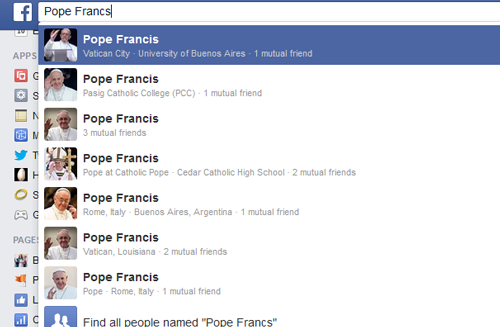
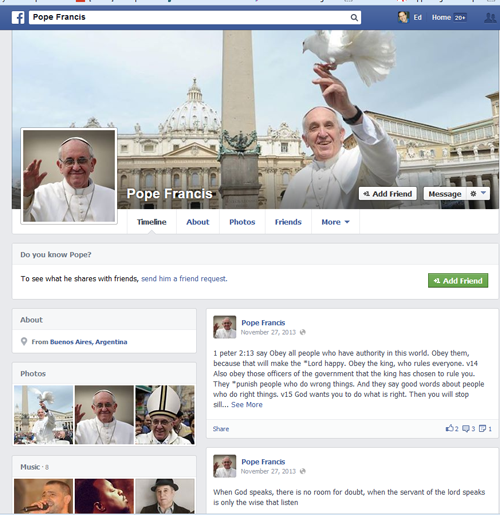

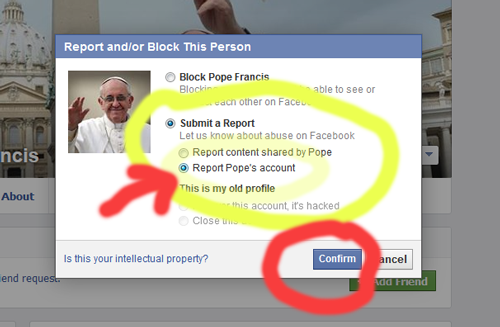
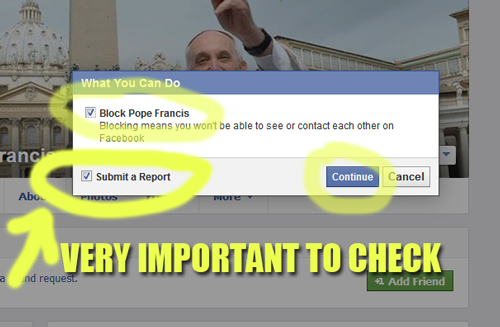

What do you think?